Next is choosing a template suiting my product which is the Coolest Cooler. I went through a lot of different kinds of templates and I found the one I liked which is this.
Then, I made many alterations to this template to make it suitable for my product and this is my home page. I inserted a video into the homepage using iframe which is available in the app market. I also organized a social bar at the footer of the website.
Then this is my product page explaining all the features the Coolest Cooler has.
This is my Updates page showing all the current updates and news about this products. I inserted a twitter and facebook feed using the app market.
This is the rewards page.
This is the About Me page.
Finally, this is the FAQ page.
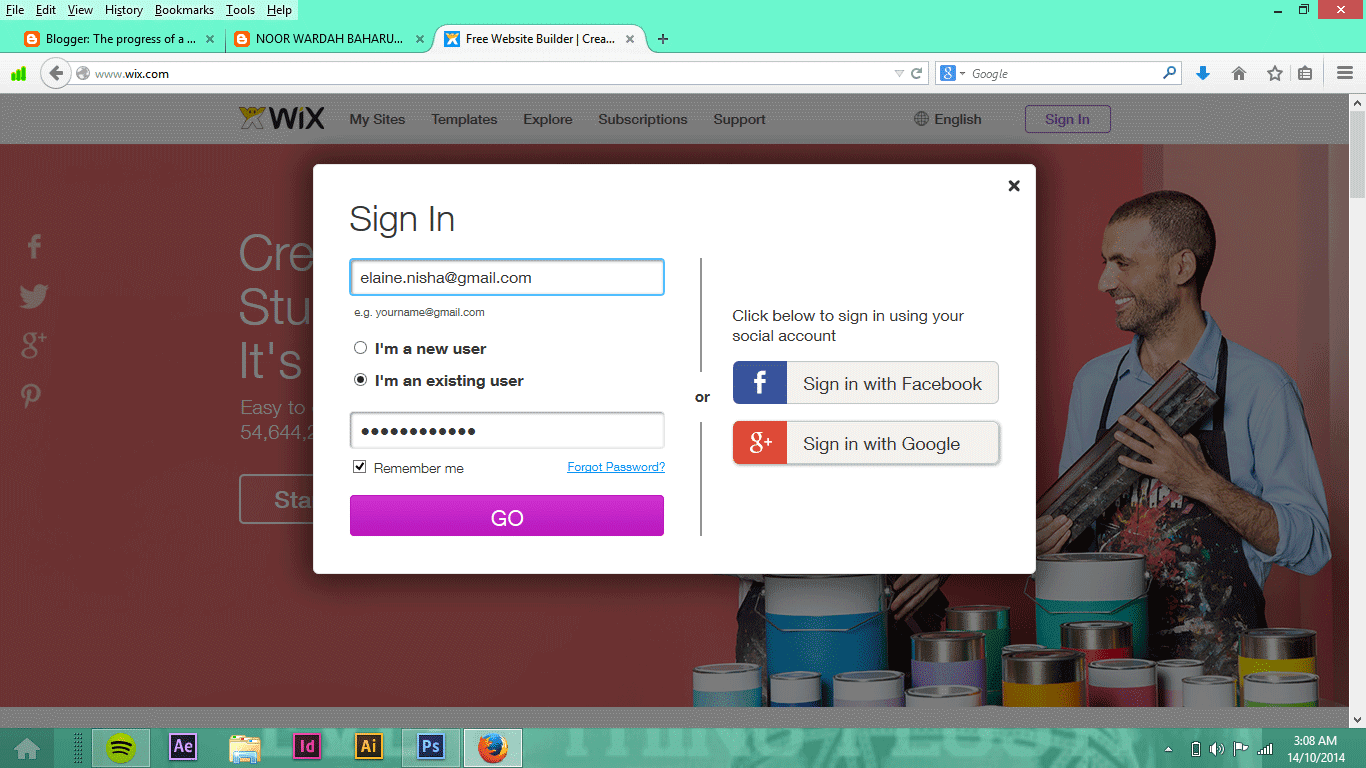
















No comments:
Post a Comment